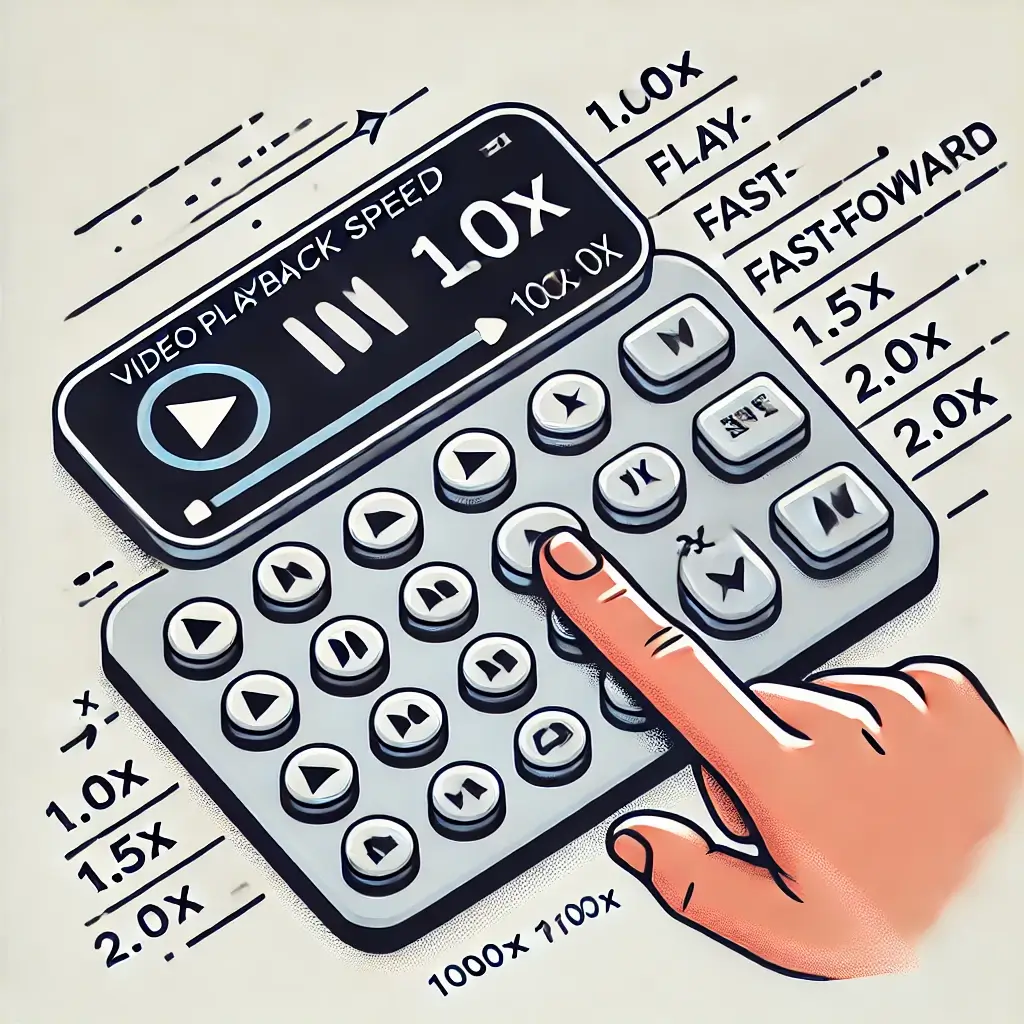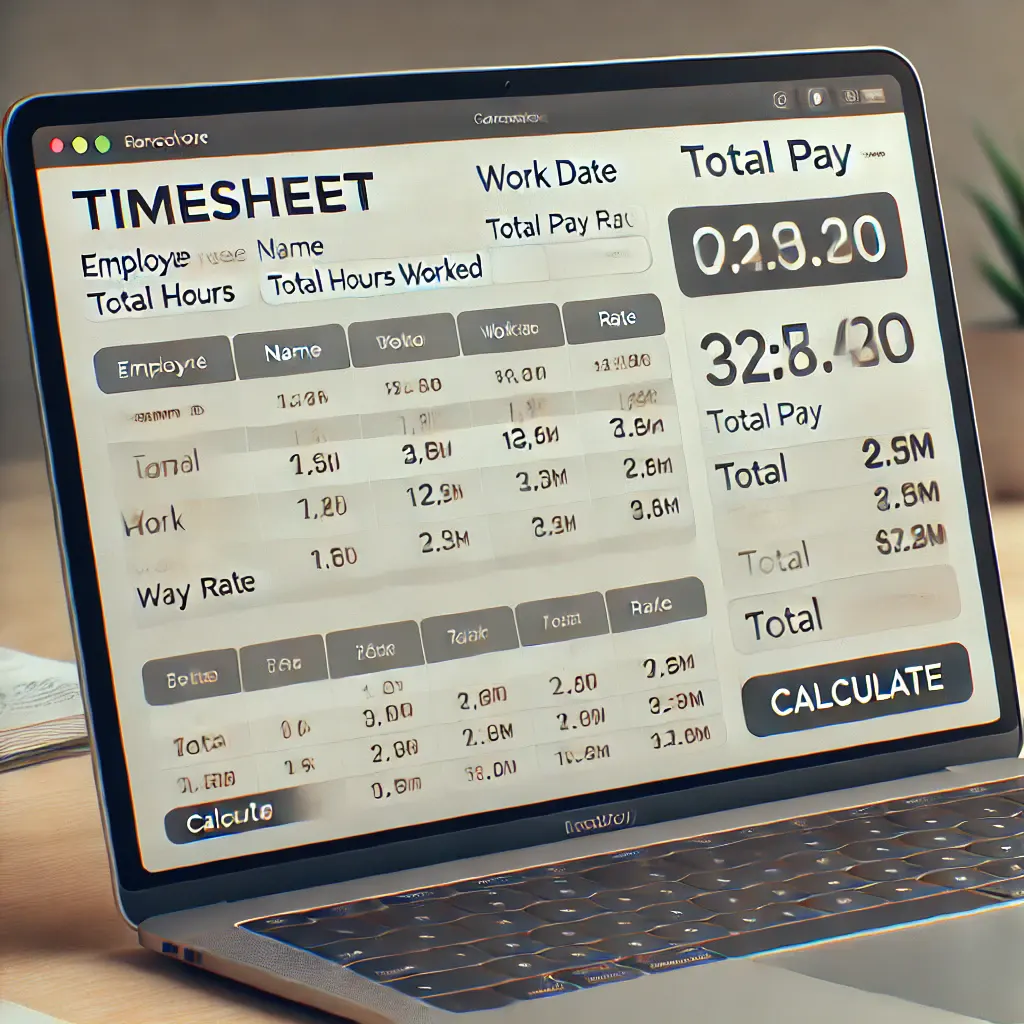Board Foot Calculator
– Accurately Measure Lumber Volume Online
Our Board Foot Calculator is a powerful tool designed to simplify the process of calculating the total board feet required for your lumber projects. Whether you’re a woodworker, contractor, or DIY enthusiast, this plugin takes the guesswork out of measuring and calculating lumber. It allows you to input the quantity, length, width, and thickness of your boards in various units, including inches, feet, millimeters, and centimeters. With the built-in unit conversion feature, it ensures accurate calculations, regardless of the measurement system you’re using. The board foot calculation is done automatically, giving you an accurate result in a matter of seconds. Additionally, it supports multiple boards at once, making it an ideal tool for large-scale projects. No more tedious manual calculations or flipping through board foot charts—our calculator streamlines the process, saving you both time and effort.

Board Foot Calculator
How to Use the Board Foot Calculator
Using the Board Foot Calculator is simple and efficient, making it easy to determine the amount of lumber you need for your project. Follow these easy steps to get accurate board foot calculations in no time:
- Enter the Quantity
Start by entering the quantity of boards you are using in the designated field. This allows the calculator to calculate the total board feet based on the number of pieces. - Input the Dimensions
- Length: Enter the length of each board in your chosen unit (inches, feet, millimeters, or centimeters).
- Width: Input the width of the board, again selecting your preferred unit of measurement.
- Thickness: Enter the thickness of the lumber, ensuring it is consistent with the unit of measurement you’ve chosen for length and width.
- Select the Measurement Units
Choose the appropriate units for each dimension:- For Length, select from inches, feet, millimeters, or centimeters.
- For Width and Thickness, repeat the process and choose the correct units for these dimensions.
- Click Calculate
Once all the fields are filled in, click the Calculate button. The calculator will instantly convert the units (if necessary) and compute the total board feet for your lumber based on the inputted dimensions. - View the Result
The calculator will display the total board feet on the screen. This result is shown in a clear, easy-to-read format, helping you quickly assess the lumber quantity needed for your project. - Reset the Form (Optional)
If you wish to start over, click the Reset button to clear all the fields. This will allow you to input new values for a different calculation without needing to manually delete the previous data.
Additional Features:
- Unit Conversion: If you’re working with different measurement systems, the calculator automatically converts values to inches for accurate calculations.
- Multiple Boards: You can calculate the board feet for multiple boards at once by adjusting the quantity field.
- Instant Results: No need for complex manual calculations—just input your dimensions and let the calculator do the math for you!
With these simple steps, you’ll have an accurate board foot calculation in seconds, ensuring your lumber purchases are precise and efficient.
Formula for Board Foot Calculation
To calculate board feet, use this formula:
Board Feet = (Length in inches x Width in inches x Thickness in inches) ÷ 144
If the dimensions are in feet, convert them to inches first (1 foot = 12 inches) before applying the formula.
Example Calculation
If you have a piece of wood that is:
- Length: 8 feet
- Width: 6 inches
- Thickness: 2 inches
- Convert the length to inches: 8 feet x 12 = 96 inches
- Plug the values into the formula:
Board Feet = (96 x 6 x 2) ÷ 144 = 1152 ÷ 144 = 8 board feet
How to calculate board feet?
To calculate board feet, follow these steps:
Step-by-Step Process:
- Measure the Dimensions
Gather the following measurements for your piece of wood:- Length (in feet or inches)
- Width (in feet or inches)
- Thickness (in feet or inches)
- Quantity (number of boards)
- Convert to Inches (if necessary)
If any dimensions are in feet, convert them to inches:- 1 foot = 12 inches
- Use the Board Feet Formula
Apply the formula:
Board Feet = (Length in inches x Width in inches x Thickness in inches x Quantity) ÷ 144
Example Calculation:
Let’s say you have 5 boards, each with the following dimensions:
- Length: 8 feet
- Width: 6 inches
- Thickness: 2 inches
Step 1: Convert to Inches
- Length: 8 feet × 12 = 96 inches
- Width: 6 inches (no conversion needed)
- Thickness: 2 inches (no conversion needed)
Step 2: Apply the Formula
Board Feet = (96 x 6 x 2 x 5) ÷ 144
Board Feet = (5760) ÷ 144
Board Feet = 40
So, the total board feet for these 5 boards is 40 board feet.
Advantages of Using Our Board Foot Calculator
Our Board Foot Calculator offers numerous benefits that make it an essential tool for woodworkers, contractors, and DIY enthusiasts. Here are some key advantages of using our plugin:
- Fast and Accurate Calculations
The plugin delivers instant, accurate results based on the dimensions you input. Gone are the days of doing manual math or relying on board foot charts—simply enter your board’s length, width, and thickness, and get the correct board feet calculation in seconds. - Supports Multiple Units of Measurement
Whether you’re using inches, feet, millimeters, or centimeters, the plugin allows you to easily select the appropriate units for each dimension. Unit conversion is handled automatically, ensuring that you never have to worry about switching between different measurement systems. - Efficient for Large Projects
Planning for a large-scale project? No problem! The plugin can handle multiple boards at once by adjusting the quantity field, saving you time when calculating the board feet for large lumber orders or bulk purchases. - User-Friendly Interface
Our Board Foot Calculator is designed with simplicity in mind. The user interface is intuitive and straightforward, meaning even beginners can use it without any difficulty. No technical knowledge required—just input the data and get the results! - Saves Time and Reduces Errors
By automating the board foot calculation process, the plugin helps you save valuable time and avoid human errors. Manual calculations or looking up measurements in charts can lead to mistakes, but with this tool, accuracy is guaranteed. - Clear and Readable Results
After entering your dimensions, the calculated result is displayed clearly, making it easy to understand how much board footage you need. Whether you’re calculating lumber for a small project or estimating large amounts of wood, the results are always clear and precise. - Perfect for Different Users
Whether you’re a professional woodworker, a contractor handling multiple projects, or someone working on a home improvement task, our calculator is adaptable and useful for everyone. Its versatility makes it perfect for both beginners and experienced users. - Eliminates the Need for Charts
While traditional board foot charts are useful, they require looking up values for different dimensions. With our calculator, you no longer need to manually search through charts—just input your data, and the tool will do the work for you. - Convenient and Portable
Available directly on your website, our plugin can be accessed anytime, anywhere, eliminating the need to download external software. It’s fully responsive, meaning you can calculate board feet from your desktop or mobile device. - Versatile for All Lumber Types
Whether you’re using 4/4 lumber (1 inch thick) or 8/4 lumber (2 inches thick), the plugin calculates board feet for various thicknesses. It’s adaptable to different types of lumber, making it ideal for a wide range of projects, from furniture making to building structures.
Why Choose Our Board Foot Calculator?
Compared to traditional methods or other online tools, our Board Foot Calculator is a more efficient, accurate, and time-saving solution. With automatic unit conversions, user-friendly functionality, and instant results, it’s the perfect tool for anyone working with lumber.
Features of Our Board Foot Calculator
Our Board Foot Calculator comes with a range of features designed to make lumber calculations easier, faster, and more accurate for both professionals and DIY enthusiasts. Here are the standout features:
- Automatic Unit Conversion
The calculator automatically converts between different units of measurement such as inches, feet, millimeters, and centimeters. This ensures your calculations are accurate no matter which unit you’re using, removing the hassle of manual conversion. - Multi-Unit Support
You can input dimensions for length, width, and thickness using a variety of units. This flexibility means you don’t have to worry about the type of measurement system you’re working with, whether imperial or metric. - Instant Calculation Results
With just a few clicks, the calculator computes the total board feet needed for your lumber, providing instant results based on the dimensions and quantity you input. This saves you time and eliminates the need for manual calculations. - Clear and Accurate Output
The calculated board feet result is displayed clearly on the screen, making it easy to understand and use for ordering or planning your project. The result is shown with two decimal places for greater precision. - Quantity Field for Multiple Boards
The calculator allows you to input the quantity of boards you need. This feature makes it ideal for larger projects where you need to calculate the total board feet for several pieces of lumber at once. - User-Friendly Interface
Designed with simplicity in mind, the Board Foot Calculator is easy to use, with a clean, intuitive layout. Even first-time users can navigate through the form quickly and get their results without any technical knowledge. - Responsive Design for Any Device
The plugin is fully responsive, meaning it works seamlessly on both desktop and mobile devices. Whether you’re in the workshop or on the go, you can access the calculator wherever you are. - Reset Button for Convenience
The Reset button allows you to quickly clear all input fields and start fresh. This feature is especially useful if you need to calculate for a new set of boards or dimensions. - Accurate Calculations for Various Lumber Types
The calculator supports different lumber thicknesses like 4/4 (1 inch thick) or 8/4 (2 inches thick). It can handle various board types, providing accurate board foot calculations for different lumber sizes. - Instant Feedback and Results Display
Once you input your data and hit Calculate, the plugin immediately displays the board feet result in a dedicated result box. This feedback is quick, so you don’t have to wait long for your results. - Versatile for Different Users
Whether you’re a woodworker, contractor, or hobbyist, the Board Foot Calculator is designed to cater to a wide range of users. Its versatile functionality makes it perfect for professionals working on large-scale projects as well as individuals with smaller, DIY tasks. - No Need for External Tools
Unlike other methods that require manual lookups or board foot charts, our plugin offers a one-stop solution for all your lumber calculation needs. It eliminates the need for external tools or complicated reference materials.
Why Choose Our Board Foot Calculator?
These powerful features make our Board Foot Calculator Plugin an essential tool for anyone working with lumber. Whether you’re planning a small home improvement project or a large construction job, our plugin provides a quick, accurate, and convenient way to calculate board feet every time.
Difference between a board foot and a linear foot
The terms board foot and linear foot are both used in lumber measurement, but they represent very different concepts. Here’s a clear comparison:
Board Foot
A board foot is a measurement of volume. It represents a piece of wood that is 1 foot long, 1 foot wide, and 1 inch thick.
- Unit of Measure: Volume
- Formula:
Board Feet = (Length in inches x Width in inches x Thickness in inches) ÷ 144 - Used For: Pricing and estimating the total amount of wood required for a project.
Example:
A board that is 8 feet long, 6 inches wide, and 2 inches thick contains:
Board Feet = (96 x 6 x 2) ÷ 144 = 8 board feet
Linear Foot
A linear foot is a measurement of length. It refers to a straight measurement of a board’s length, regardless of its width or thickness.
- Unit of Measure: Length
- Formula:
Linear Foot = Length in feet (no width or thickness considered) - Used For: Pricing trim, molding, or other wood pieces where only length matters.
Example:
A board that is 8 feet long is simply 8 linear feet, no matter the width or thickness.
Key Differences
| Aspect | Board Foot | Linear Foot |
|---|---|---|
| What It Measures | Volume | Length |
| Dimensions Used | Length, Width, and Thickness | Length Only |
| Unit | Cubic Inches or Board Feet | Feet |
| Application | Pricing lumber for large projects | Pricing based on length (e.g., trim or molding) |
When to Use Each
- Use board feet for larger, dimensional lumber where width and thickness affect the total material cost.
- Use linear feet for narrow wood products like trim, planks, or decking, where only length matters.
What is a board foot insulation?
A board foot of insulation is a unit of measurement used to quantify the amount of spray foam insulation or similar products. It refers to the volume of insulation material that covers one square foot of area at a thickness of one inch.
Breaking Down the Concept:
- Unit Definition:
- 1 board foot = 1 square foot of surface area × 1 inch thickness.
- Example:
- If you apply spray foam to an area of 100 square feet at a thickness of 2 inches, you need:
100 square feet × 2 inches = 200 board feet of insulation.
- If you apply spray foam to an area of 100 square feet at a thickness of 2 inches, you need:
Why Use Board Feet for Insulation?
The board foot is ideal for measuring spray foam insulation because:
- Spray foam is applied in layers of varying thickness.
- It provides a standardized way to calculate how much insulation material is needed for a specific area.
Applications of Board Foot Insulation:
- Home Insulation: Walls, roofs, attics, and basements.
- Commercial Buildings: Large spaces where energy efficiency is key.
- Soundproofing: Additional benefit of spray foam insulation.
Types of Spray Foam Insulation:
- Open-Cell Foam:
- Less dense, offers soundproofing and insulation.
- Typically requires more material (board feet) due to lower R-value.
- Closed-Cell Foam:
- Higher density, better insulation per inch.
- Requires fewer board feet for the same R-value.
How to Calculate Board Feet for Insulation:
Use this simple formula:
Board Feet = Surface Area (square feet) × Thickness (inches)
Example:
- Surface Area: 200 square feet
- Thickness: 3 inches
- Calculation: 200 × 3 = 600 board feet
Benefits of Measuring in Board Feet:
- Accurate Material Estimation: Ensures the right amount of insulation is purchased.
- Budget Planning: Helps estimate costs since spray foam insulation is typically priced per board foot.
- Energy Efficiency: Allows for precise calculations to achieve desired R-values.
By understanding board foot insulation, you can plan your insulation projects more effectively and make informed decisions on materials and costs.
Common Lumber Applications and Their Calculations
Lumber is used in various construction and woodworking projects, each with specific measurement needs. Here’s a look at common applications and how to calculate the required lumber in board feet for each scenario.
Flooring
Lumber flooring requires precise calculations to cover a defined area with the correct thickness.
Example:
- Area to Cover: 200 square feet
- Board Thickness: 1 inch
- Board Width: 6 inches
Calculation:
Convert the area to board feet:
- Calculate the total board feet using the formula:
Board Feet = (Length × Width × Thickness) ÷ 144 - Multiply the area by thickness and divide by the width of the board:
Total Board Feet = (200 × 12 × 1) ÷ 6 = 400 board feet
Decking
Decking boards require strength and durability, with thickness playing a crucial role.
Example:
- Deck Size: 300 square feet
- Board Thickness: 1.5 inches
- Board Width: 8 inches
Calculation:
- Convert all dimensions to inches:
- Length = 300 × 12 = 3600 inches
- Width = 8 inches
- Thickness = 1.5 inches
- Use the formula:
Board Feet = (3600 × 8 × 1.5) ÷ 144
Board Feet = 300 board feet
Wall Paneling
Wall paneling often involves boards with smaller dimensions.
Example:
- Wall Area: 100 square feet
- Board Thickness: 0.75 inch
- Board Width: 4 inches
Calculation:
- Convert dimensions:
- Area = 100 × 12 = 1200 inches²
- Thickness = 0.75 inch
- Calculate board feet:
Board Feet = (1200 × 4 × 0.75) ÷ 144
Board Feet = 25 board feet
Framing
Framing lumber is essential in building structures like walls, roofs, or floors.
Example:
- Lumber Size: 2×4 (actual dimensions: 1.5 inches × 3.5 inches)
- Length: 8 feet (96 inches)
- Quantity: 20 boards
Calculation:
- Convert all dimensions to inches:
- Thickness = 1.5 inches
- Width = 3.5 inches
- Length = 96 inches
- Use the formula:
Board Feet per Board = (96 × 3.5 × 1.5) ÷ 144 = 3.5 board feet - Multiply by quantity:
Total Board Feet = 3.5 × 20 = 70 board feet
Furniture Making
Custom furniture projects like tables or cabinets often involve mixed dimensions and require precise calculations.
Example:
- Tabletop Size: 6 feet × 3 feet
- Thickness: 2 inches
Calculation:
- Convert dimensions to inches:
- Length = 6 × 12 = 72 inches
- Width = 3 × 12 = 36 inches
- Thickness = 2 inches
- Use the formula:
Board Feet = (72 × 36 × 2) ÷ 144
Board Feet = 36 board feet
Board Feet Charts
A Board Feet Chart is a helpful reference tool that simplifies the calculation of board feet for various common lumber dimensions. This chart helps users quickly determine the amount of lumber needed based on different lengths, widths, and thicknesses. It’s particularly useful for professionals and DIYers who need quick estimates without performing detailed calculations.
Here are some basic Board Feet Charts for various lumber sizes, lengths, and thicknesses.
Board Feet Chart for Common Lumber Sizes
| Length (in inches) | Width (in inches) | Thickness (in inches) | Board Feet (per piece) |
|---|---|---|---|
| 12 | 3 | 1 | 0.25 |
| 12 | 6 | 1 | 0.5 |
| 12 | 12 | 1 | 1 |
| 12 | 6 | 1.5 | 0.75 |
| 12 | 6 | 2 | 1 |
| 24 | 6 | 1 | 1 |
| 24 | 6 | 1.5 | 1.5 |
| 24 | 6 | 2 | 2 |
| 48 | 6 | 1 | 2 |
| 48 | 6 | 1.5 | 3 |
| 48 | 6 | 2 | 4 |
| 96 | 6 | 1 | 4 |
| 96 | 6 | 1.5 | 6 |
| 96 | 6 | 2 | 8 |
Board Feet Chart for Various Lumber Quantities
This chart is useful if you have multiple boards with the same dimensions. It helps to quickly calculate the total board feet required.
| Board Quantity | Dimensions (in inches) | Total Board Feet |
|---|---|---|
| 1 | 12 x 6 x 1 | 0.5 |
| 5 | 12 x 6 x 1 | 2.5 |
| 10 | 12 x 6 x 1 | 5 |
| 1 | 12 x 6 x 1.5 | 0.75 |
| 5 | 12 x 6 x 1.5 | 3.75 |
| 10 | 12 x 6 x 1.5 | 7.5 |
| 1 | 24 x 6 x 1 | 1 |
| 5 | 24 x 6 x 1 | 5 |
| 10 | 24 x 6 x 1 | 10 |
Using the Board Feet Chart to Estimate Lumber Needs
To estimate the amount of lumber you’ll need, follow these steps:
- Measure Your Lumber: Know the length, width, and thickness of the board.
- Check the Chart: Find the corresponding board size and quantity in the chart.
- Estimate Total Board Feet: Multiply the board feet from the chart by the quantity of boards you’re using.
Example of Board Feet Calculation
If you’re working with 10 boards of 12 inches x 6 inches x 1 inch, and you want to know the total board feet:
- From the chart, 1 board = 0.5 board feet.
- Multiply 0.5 board feet by 10 boards:
Total Board Feet = 0.5 × 10 = 5 board feet.
Benefits of Using a Board Feet Chart:
- Quick and Easy: Quickly determine board feet without manual calculations.
- Time-Saving: Especially useful for larger projects with many boards.
- Accurate Estimates: Helps avoid over- or under-purchasing materials.
Board Feet Charts for 4/4 and 8/4 Lumber
In woodworking, 4/4 Lumber and 8/4 Lumber refer to different thicknesses of wood. The “4/4” designation refers to lumber that is 1 inch thick, while 8/4 refers to lumber that is 2 inches thick. These types of lumber are commonly used in various woodworking projects, and it’s important to know how to calculate their board feet based on their dimensions.
Here’s a simplified board feet chart for both 4/4 Lumber (1 inch thick) and 8/4 Lumber (2 inches thick), assuming you are working with standard measurements in inches.
Board Feet Chart for 4/4 Lumber (1″ Thick)
| Length (in inches) | Width (in inches) | Board Feet (per board) |
|---|---|---|
| 12 | 6 | 0.5 |
| 12 | 12 | 1 |
| 24 | 6 | 1 |
| 24 | 12 | 2 |
| 48 | 6 | 2 |
| 48 | 12 | 4 |
| 96 | 6 | 4 |
| 96 | 12 | 8 |
Explanation of Board Feet Calculation
- For 4/4 Lumber (1″ thick), the board feet formula is:
Board Feet = (Length in inches × Width in inches × Thickness in inches) / 144
Since 4/4 lumber is 1 inch thick, the thickness is always 1 inch in the calculation. - For 8/4 Lumber (2″ thick), the formula is the same:
Board Feet = (Length in inches × Width in inches × Thickness in inches) / 144
The thickness here is 2 inches, so the calculation will result in higher board feet compared to 4/4 lumber of the same length and width.
Board Feet Chart for 8/4 Lumber (2″ Thick)
| Length (in inches) | Width (in inches) | Board Feet (per board) |
|---|---|---|
| 12 | 6 | 1 |
| 12 | 12 | 2 |
| 24 | 6 | 2 |
| 24 | 12 | 4 |
| 48 | 6 | 4 |
| 48 | 12 | 8 |
| 96 | 6 | 8 |
| 96 | 12 | 16 |
Example of Calculation Using the Chart
For 4/4 Lumber (1″ Thick):
- If you have a board with a length of 12 inches, a width of 6 inches, and a thickness of 1 inch, the calculation would be:
Board Feet = (12 × 6 × 1) / 144 = 0.5 board feet
This matches the chart for 12″ length x 6″ width.
For 8/4 Lumber (2″ Thick):
- If you have a board with a length of 12 inches, a width of 6 inches, and a thickness of 2 inches, the calculation would be:
Board Feet = (12 × 6 × 2) / 144 = 1 board foot
This matches the chart for 12″ length x 6″ width in 8/4 lumber.