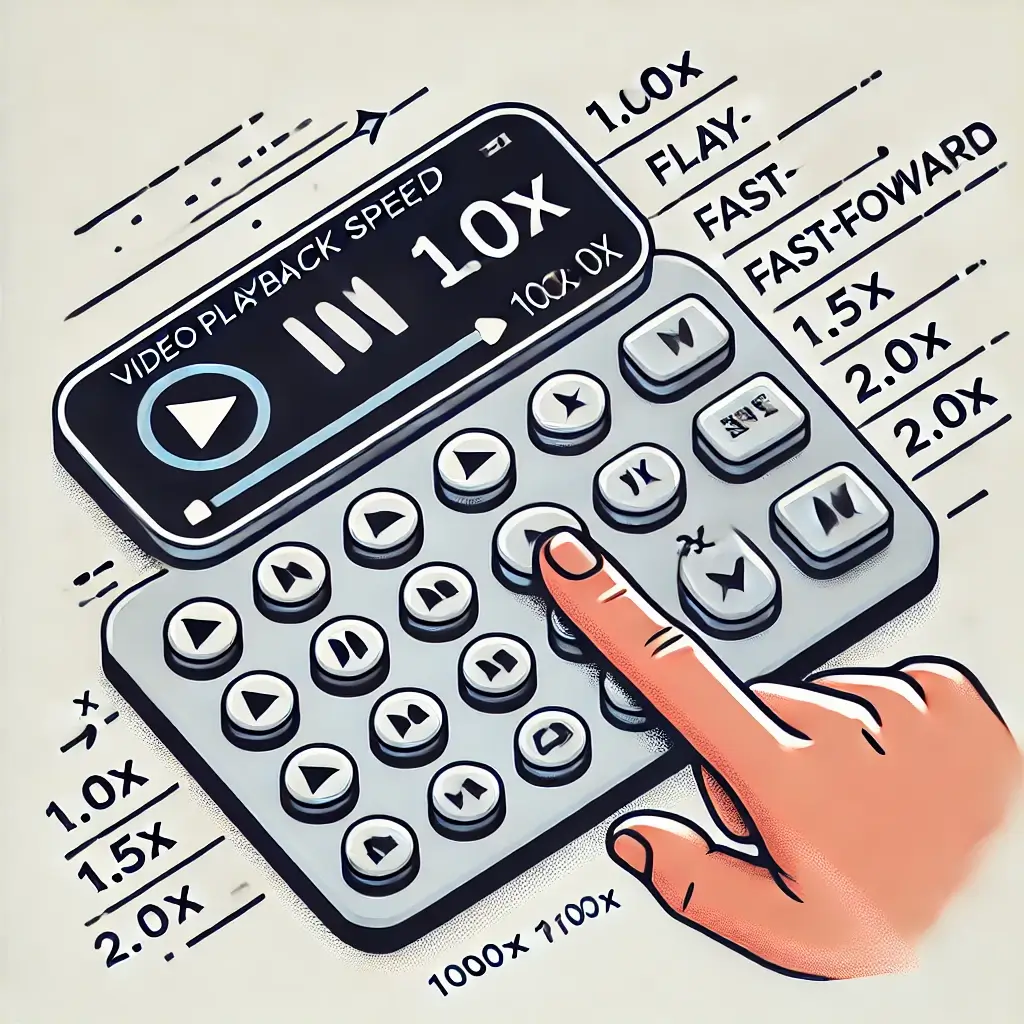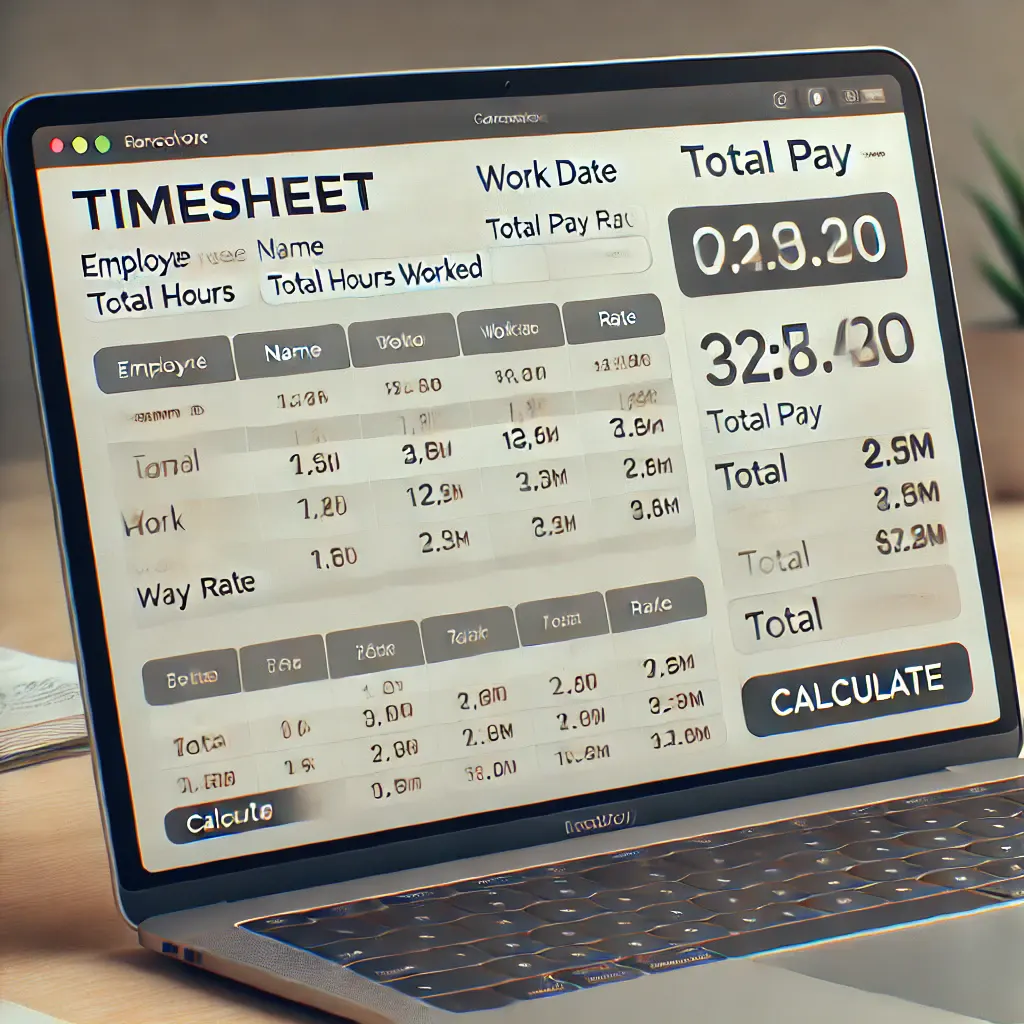Percentage Conversion Calculators for free
This suite of interactive percentage calculators offers a comprehensive toolset to tackle a variety of everyday mathematical problems. From calculating basic percentage values to more advanced scenarios like determining the initial value after an increase or decrease, these tools simplify complex equations into user-friendly steps. With features like percentage increase and decrease, custom percentage comparisons, and adjustments by percentages, these calculators cater to a wide range of use cases. They also include error handling for invalid inputs, ensuring precise and reliable results every time. Whether you’re analyzing financial data, solving academic problems, or performing quick percentage checks, this collection has you covered with accurate and accessible calculations.
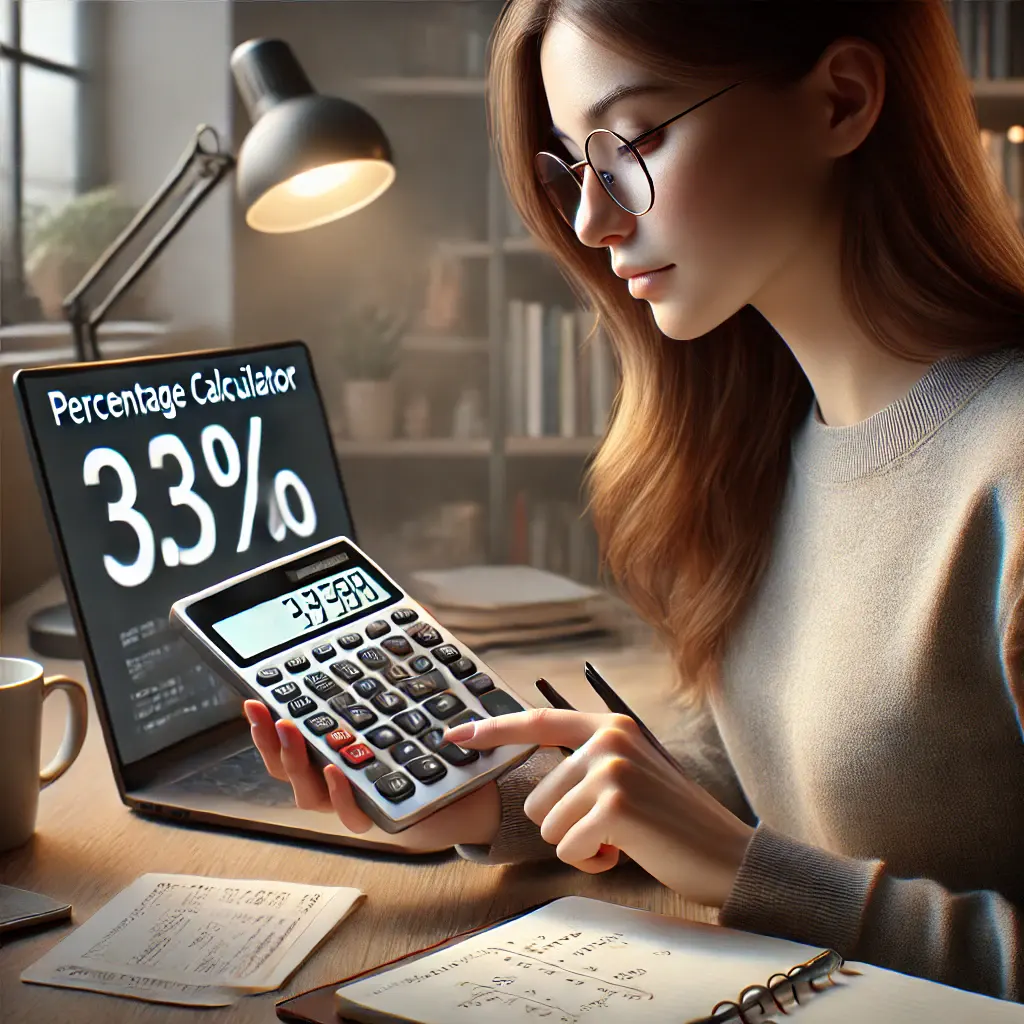
How much is it?
Enter the base number of the percentage Below, How much is:
Enter Below how many % of the previous number you want to know
What percentage of
Enter the base number of the percentage here, How much is:
Enter here how many % of the previous number you want to know
What was the percentage increase?
Enter the base number of the percentage Below, How much is:
Enter here how many % of the previous number you want to know
What was the percentage decrease?
Enter the base number of the percentage Below, How much is:
Enter here how many % of the previous number you want to know
What is it as a percentage?
Enter the base number of the percentage Below, How much is:
Enter here how many % of the previous number you want to know
Increase by Percentage
Enter the base number of the percentage Below, How much is:
Enter here how many % of the previous number you want to know
Decrease by Percentage
Enter the base number of the percentage Below, How much is:
Enter here how many % of the previous number you want to know
What was the initial value (Increased)?
Enter here how many % of the previous number you want to know
Enter the base number of the percentage Below, How much is:
What was the initial value (Decreased)?
Enter here how many % of the previous number you want to know
Enter the base number of the percentage Below, How much is:
Custom Percentage Calculator
Enter the base number of the percentage Below, How much is:
Enter Below how many % of the previous number you want to know
How to use
How Much Is It?
How to Use:
- Input the base value (e.g., 100) in the first field.
- Enter the percentage you want to calculate (e.g., 20).
- Click the “Calculate” button, and the result will display the exact value (e.g., 20).
Advantages:
- Quickly calculates the percentage value of a base number.
What Percentage Of
How to Use:
- Enter the value (e.g., 50) in the first field.
- Input the base value (e.g., 30) in the second field.
- Hit “Calculate” to see the percentage result (e.g., 166.67%).
Advantages:
- Useful for comparing values and determining proportions.
- Great for analyzing performance, market shares, or progress.
Percentage Increase
How to Use:
- Enter the original value (e.g., 50) in the first field.
- Add the increased value (e.g., 65) in the second field.
- Click “Calculate” to get the percentage increase (e.g., 30%).
Advantages:
- Helps to analyze growth trends in sales, investments, or population.
- Makes it easy to track progress over time.
Percentage Decrease
How to Use:
- Enter the original value (e.g., 50) in the first field.
- Input the decreased value (e.g., 40) in the second field.
- Press “Calculate” to find the percentage decrease (e.g., 20%).
Advantages:
- Simplifies comparisons for losses or reductions.
- Essential for analyzing cost cuts or downgrades.
What Is It As a Percentage?
How to Use:
- Enter the value (e.g., 50) in the first field.
- Input the percentage you want to evaluate against (e.g., 30).
- Hit “Calculate” to see the value expressed as a percentage (e.g., 1500%).
Advantages:
- Converts absolute values into comparative percentages.
- Ideal for relative measurements in performance or scaling.
Increase by Percentage
How to Use:
- Input the initial value (e.g., 50) in the first field.
- Enter the percentage to increase by (e.g., 20).
- Click “Calculate” to get the new value (e.g., 60).
Advantages:
- Convenient for forecasting growth in finances or budgets.
- Ensures precise calculations for markups or expansions.
Decrease by Percentage
How to Use:
- Enter the initial value (e.g., 50) in the first field.
- Input the percentage to decrease by (e.g., 20).
- Press “Calculate” to find the reduced value (e.g., 40).
Advantages:
- Perfect for budgeting or understanding cost reductions.
- Useful for determining markdowns or price drops.
Initial Value (Increased)
How to Use:
- Input the final value (e.g., 30) in the first field.
- Enter the percentage increase (e.g., 50) in the second field.
- Click “Calculate” to find the original value before the increase (e.g., 20).
Advantages:
- Helps reverse-engineer initial costs or investments.
- Useful for auditing or tracking incremental changes.
Initial Value (Decreased)
How to Use:
- Enter the final value after the decrease (e.g., 30) in the first field.
- Input the percentage decrease (e.g., 50) in the second field.
- Press “Calculate” to see the original value before the decrease (e.g., 60).
Advantages:
- Useful for tracing back original values after depreciation.
- Ideal for financial audits and historical comparisons.
Practical examples of each one by one
How Much Is It?
Practical Example:
You’re at a store, and there’s a 20% discount on a $150 shirt. To find the discount:
- Base value: 150
- Percentage: 20
- Result: 150 × (20/100) = $30
The shirt will cost $120 after discount.
What Percentage Of
Practical Example:
You scored 45 marks out of 50 in a test and want to find the percentage.
- Value: 45
- Base: 50
- Result: (45 ÷ 50) × 100 = 90%
You scored 90% in the test.
Percentage Increase
Practical Example:
Last year’s rent was $800, and now it’s increased to $900. What’s the percentage increase?
- Base value: 800
- Increased value: 900
- Result: ((900 – 800) ÷ 800) × 100 = 12.5%
Your rent increased by 12.5%.
Percentage Decrease
Practical Example:
A car’s price dropped from $20,000 to $18,000 during a sale. What’s the percentage decrease?
- Base value: 20,000
- Decreased value: 18,000
- Result: ((20,000 – 18,000) ÷ 20,000) × 100 = 10%
The car’s price dropped by 10%.
What Is It As a Percentage?
Practical Example:
You consumed 200 calories, which is 10% of your daily calorie intake. What’s your daily limit?
- Value: 200
- Percentage: 10
- Result: (200 ÷ 10) × 100 = 2,000 calories
Your daily calorie intake is 2,000 calories.
Increase by Percentage
Practical Example:
You have $500 in savings, and it increases by 10% due to interest. What’s the new total?
- Value: 500
- Percentage: 10
- Result: 500 + (500 × 10/100) = $550
Your new savings total is $550.
Decrease by Percentage
Practical Example:
A gadget costing $1,000 is offered at a 20% discount. What’s the reduced price?
- Value: 1,000
- Percentage: 20
- Result: 1,000 – (1,000 × 20/100) = $800
The gadget costs $800 after discount.
Initial Value (Increased)
Practical Example:
A house is now worth $250,000 after a 25% price increase. What was its original price?
- Final value: 250,000
- Increase percentage: 25
- Result: 250,000 ÷ (1 + 25/100) = $200,000
The house originally cost $200,000.
Initial Value (Decreased)
Practical Example:
A car’s resale value is $15,000, which is 75% of its original price. What was its original price?
- Decreased value: 15,000
- Decrease percentage: 25 (100 – 75)
- Result: 15,000 ÷ (1 – 25/100) = $20,000
The car originally cost $20,000.