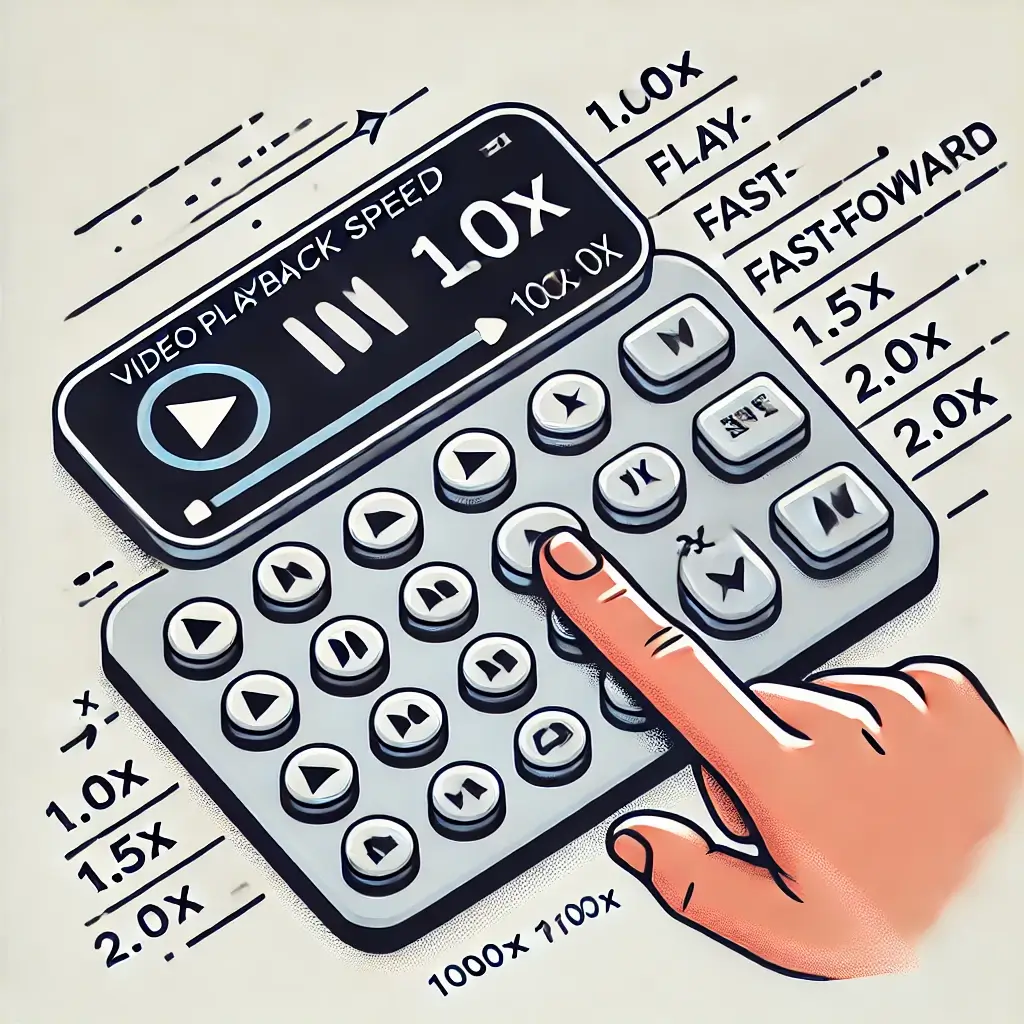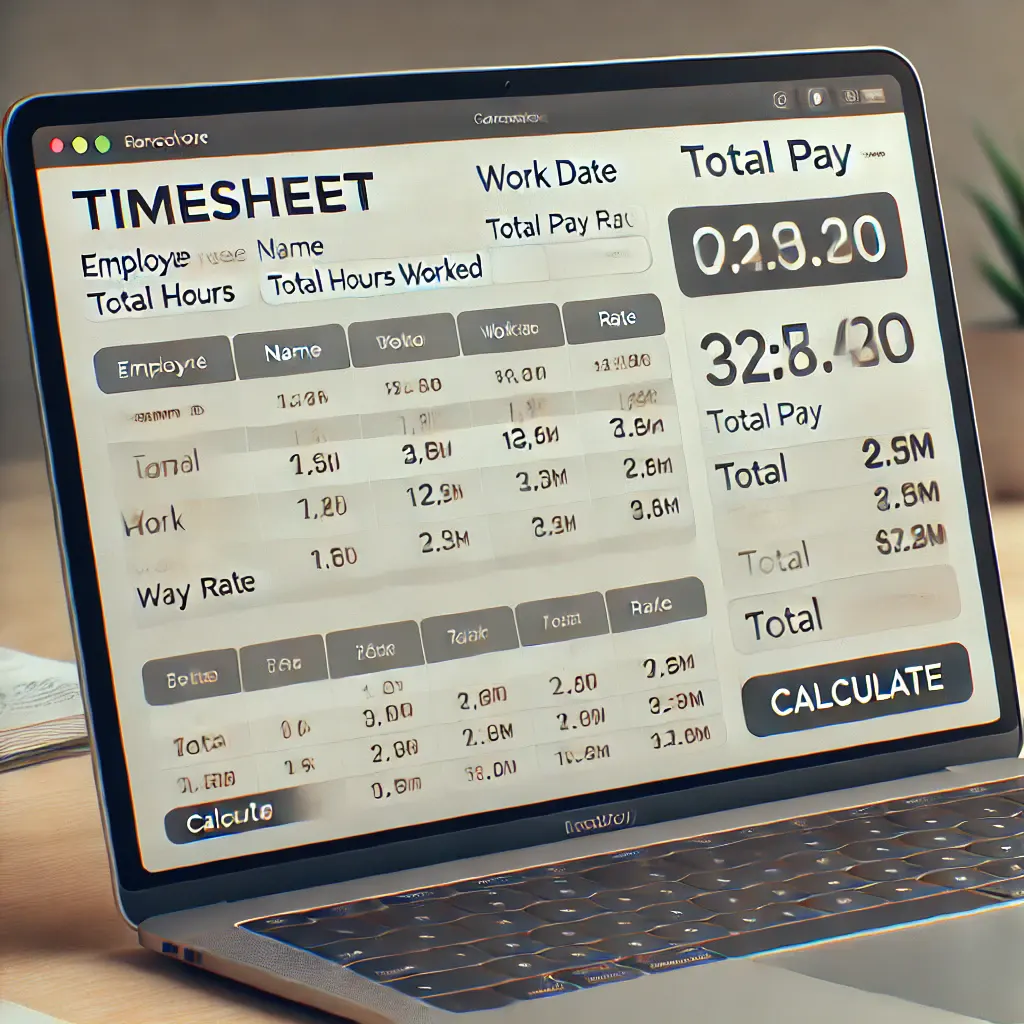Calculate Video Playback Speed – Easy Online Tool
The Playback Speed Calculator is a handy online tool designed to help users adjust any video’s speed easily. Whether you need to slow down a tutorial for better understanding or speed up a lecture to save time, this tool precisely controls playback speed. Input your desired speed adjustment, and the calculator will instantly provide the necessary information to modify your video’s playback. It’s a must-have tool for content creators, students, and anyone looking to customize their video viewing experience. Whether you’re watching for learning, entertainment, or editing purposes, this tool enhances your video consumption and workflow efficiency.

Playback Speed Calculator
How to Use the Playback Speed Calculator
Step-by-step guide on how to use the tool effectively:
- Put your time slot: Explain how users can choose a video they want to adjust.
- Add your desired playback speed: Enter the desired speed (e.g., 0.5x for slower, 2x for faster).
- Hit the Calculate button: After hitting the Calculate Button, the Tool will instantly calculate the adjusted playback speed.
- Find the Results Below: Below the hit button, you will find the Results of the given stats.
Features of Playback Speed Calculator
A Playback Speed Calculator is a handy tool that helps users determine the amount of time saved or the adjusted playback duration based on their chosen playback speed. Here’s a deeper look into the key features that make this calculator useful and versatile:
- Customizable Speed Settings
- The calculator allows users to set the playback speed to a value that suits their needs, such as 1.25x, 1.5x, 2x, or even slower speeds like 0.5x.
- This feature helps you speed up or slow down audio or video content, depending on whether you want to consume the material faster or analyze it more carefully.
- Real-time Time Saving Calculation
- As you adjust the playback speed, the calculator immediately shows the time saved. This is incredibly useful when trying to fit more content into a limited timeframe.
- The result is provided instantly, showing how much time you’re saving by changing the playback speed.
- Multiple Time Format Inputs (Hours, Minutes, Seconds)
- Users can input their original time in various formats—whether they’re dealing with hours, minutes, or seconds.
- The calculator supports all standard time units, allowing for flexibility in working with different types of content, from short audio clips to long videos or podcasts.
- Visual Feedback and Results
- The calculator provides easy-to-read, visual outputs that display both the adjusted playback time and time saved.
- These results are often shown in both a numerical format (hours, minutes, seconds) and as a percentage of time saved, making it intuitive to understand the impact of the speed adjustment.
- Supports Various Media Types (Audio, Video, Podcasts)
- The calculator is not restricted to one type of media. Whether you’re working with audio files, podcasts, or videos, the playback speed calculator can be applied to all of these.
- This makes the tool incredibly versatile and suitable for content creators, learners, and professionals who work with different media types regularly.
Why These Features Matter
- Flexibility: Customizable playback speeds and multi-format support allow users to tailor the tool to their specific needs.
- Time Efficiency: Real-time feedback on time savings helps users make better decisions about how they manage their time.
- Ease of Use: With visual feedback and user-friendly inputs, the calculator simplifies the process of adjusting playback speeds for non-technical users.
How does the playback speed calculator work?
The playback speed calculator is a simple yet powerful tool that helps you adjust the playback speed of your media files and quickly see how it affects the time taken to finish the content. Here’s a breakdown of how it works:
- Input Parameters: Hours, Minutes, Seconds, and Speed
- Time Input: You begin by inputting the total duration of your media in hours, minutes, and seconds (or just one of these units). This is the original duration of the content you want to adjust.
- Speed Input: Next, you set the playback speed. This can be any value greater than 1.0x for faster playback (e.g., 1.25x, 1.5x, 2x) or less than 1.0x for slower playback (e.g., 0.5x, 0.75x).
- Calculation Process: Determining Adjusted Time
- Convert Time to a Single Unit: First, the calculator converts the entire time input into a common unit, usually seconds. For example, if the input is 1 hour, 30 minutes, and 0 seconds, it’s converted to seconds (1 hour = 3600 seconds, 30 minutes = 1800 seconds, so the total is 5400 seconds).
- Apply Playback Speed: Once the time is in seconds, the calculator divides the total time by the selected playback speed. This gives you the adjusted playback time.
- Result Output: Time Saved and Adjusted Playback Time
- The calculator then displays the adjusted playback time and the time saved.
- Adjusted Playback Time is simply the new time it takes to play the content at the set speed.
- Time Saved is calculated by subtracting the adjusted playback time from the original time.
- Example: If the original time was 5400 seconds and the adjusted time is 3600 seconds, the time saved would be 1800 seconds (or 30 minutes).
- Conversion Between Time Units (Seconds to Minutes, etc.)
- The calculator typically converts the results back into hours, minutes, and seconds to make it easier for the user to understand.
- For example, the result of 3600 seconds (after adjustment) will be converted back to 1 hour, and time saved will be shown as 30 minutes (1800 seconds).
How can I calculate the playback speed?
Calculating playback speed is a straightforward process, but it involves a few key steps to determine the rate at which you need to adjust your media in order to either speed up or slow down its duration. Here’s how you can calculate it:
- Identify the Total Time of the Content
- Start by determining the total time of the media content you want to adjust. This could be in hours, minutes, and seconds, or you can convert it all into one unit (typically seconds) for easier calculation.For example, if you have a podcast that is 2 hours, 15 minutes long:
- Convert this to seconds:
- 2 hours = 2 × 3600 seconds = 7200 seconds
- 15 minutes = 15 × 60 seconds = 900 seconds
- Total time = 7200 seconds + 900 seconds = 8100 seconds.
- Determine the Desired Playback Time
- Next, decide how much time you want to save or how much faster or slower you want to listen or watch the content.
- For example, if you want to watch the same podcast but finish it in 1 hour (3600 seconds), that will be your desired playback time.
\textbf{Apply the Formula to Calculate Playback Speed}
The formula to calculate playback speed is:
Using the example above:
Original time = 8100 seconds (2 hours 15 minutes)
Desired time = 3600 seconds (1 hour)
So, the playback speed would be:
This means you would need to play the media at 2.25x speed to reduce the total time from 2 hours 15 minutes to just 1 hour.
- Interpret the Result
- The result tells you how much faster or slower the content needs to be played to achieve the desired time.
- A playback speed of 1x means normal speed (no change).
- A playback speed greater than 1x (e.g., 1.5x, 2x, 3x) speeds up the playback.
- A playback speed less than 1x (e.g., 0.5x, 0.75x) slows it down.
Why would I need to calculate the playback time?
Calculating playback time can be incredibly useful in various scenarios, whether for personal efficiency, learning purposes, or content creation. Here are some key reasons why you might need to calculate playback time:
- To Save Time on Long Media Files
- Faster Consumption of Content: When you have long audio or video files (like lectures, podcasts, or training sessions), calculating the adjusted playback time allows you to speed up the media and save significant amounts of time. For example, listening to a 2-hour podcast at 1.5x speed will reduce the listening time to 1 hour and 20 minutes.
- Increased Productivity: For people with busy schedules or limited time, reducing playback time can help them consume more content in less time, making them more productive.
- To Improve Learning or Training Efficiency
- Enhanced Learning Speed: Students or professionals studying long lectures or tutorials can benefit from faster playback to get through material more quickly. If you’re learning a new language, watching tutorial videos, or going through technical training, adjusting playback speed can help you absorb information more effectively while saving time.
- Replay Specific Sections: Calculating playback time also helps when you need to replay sections of media at different speeds (slower for more understanding or faster to review).
- To Boost Productivity (e.g., Podcasts, Audiobooks)
- Optimized Audiobook Experience: Audiobook listeners often adjust playback speed to consume books at a faster pace. Many people prefer listening at 1.5x or 2x speed to finish books quicker while still maintaining a reasonable understanding of the content.
- Podcast Productivity: Similarly, podcasts are commonly listened to at increased speeds. If you subscribe to multiple podcasts, speeding up the playback can help you listen to more episodes in less time without missing key points.
- To Meet Time Constraints or Deadlines
- Content Editing and Review: If you’re a video editor or reviewer who needs to watch hours of footage or listen to large amounts of recorded material, calculating playback time can help you adjust the pace of your review process to meet deadlines.
- Event or Meeting Preparation: In professional settings, you might need to go over recorded meetings, conferences, or presentations. By calculating playback time and adjusting speeds, you can review all the necessary content in a fraction of the time, making it easier to prepare for discussions or decisions.
- To Ensure Content is Accessible
- Improved Accessibility for Different Audiences: People with disabilities may find that adjusting the playback speed helps them better follow along with content. For example, those with hearing impairments might benefit from slowing down audio to better understand spoken words.
- Customizing for Audience Preferences: Different people have different learning or viewing preferences. By calculating playback times and offering adjustable speeds, you can cater to diverse needs, improving overall user experience.
- To Optimize Content for Specific Use Cases
- Creating Time-Constrained Content: If you are a content creator, adjusting playback speed can help you optimize your content for specific platforms, like shortening a long video to fit within time limits for social media platforms.
- Fitting Content into a Fixed Schedule: For media like radio shows or educational sessions, calculating playback time can help you fit content into a specific timeframe, ensuring that it aligns with your schedule.
Tips for Effective Playback Speed Adjustment
Adjusting playback speed can make consuming content more efficient, but doing it effectively requires some understanding of the content and your listening or viewing preferences. Here are some practical tips to help you get the most out of your playback speed adjustments:
- Start Slow, Then Gradually Increase Speed
- Ease Into Faster Speeds: If you’re new to using playback speed adjustments, it’s best to start with a slightly faster speed (e.g., 1.25x) and gradually increase it as you become more accustomed to it. Jumping straight to 2x might feel overwhelming and make it hard to understand the content.
- Tip: Test different speeds (1.25x, 1.5x, 1.75x) until you find a comfortable pace that allows you to follow along without missing key details.
- Ease Into Faster Speeds: If you’re new to using playback speed adjustments, it’s best to start with a slightly faster speed (e.g., 1.25x) and gradually increase it as you become more accustomed to it. Jumping straight to 2x might feel overwhelming and make it hard to understand the content.
- Adjust Speed Based on Content Type
- Lecture or Learning Content: For educational or technical content, try using a slower speed (0.75x to 1x) to ensure you fully understand the material. If you need to review a specific part, you can slow it down even further.
- Entertainment or Casual Content: When watching movies, TV shows, or listening to podcasts where the focus is on entertainment, you can increase the speed (1.5x to 2x) to save time without losing comprehension.
- Audiobooks and Podcasts: Audiobooks are often consumed faster. Most people adjust to 1.25x to 1.75x speed, depending on the complexity of the material.
- Use Variable Speed for Different Sections
- Fast and Slow Sections: Some content may have parts that are easy to speed through and others that require more attention. For example, in tutorials, you may want to speed through introductory or repetitive sections, but slow down during complex explanations.
- Tip: If your media platform allows it, pause to adjust the speed for specific sections rather than keeping it constant throughout.
- Listen to Your Comprehension Levels
- Avoid Losing Understanding: If you find that adjusting the speed negatively affects your comprehension, slow down. It’s not about going as fast as possible, but about optimizing for both time and understanding.
- Tip: Try to avoid going beyond 1.75x for dense educational content, as this may start to sacrifice the depth of understanding for speed.
- Use Speed Adjustment for Focused Listening
- Enhance Focus: Slowing down the speed (e.g., 0.75x) can help when you need to focus on detailed or dense information. It allows you to catch every detail, especially if you are learning or absorbing complex material.
- Tip: For deep concentration, use the “slow down” strategy for the most important sections, but adjust the rest for faster listening.
- Make Use of Time-Saving Adjustments
- Save Time with Moderate Speeds: Adjusting the speed to 1.5x or 2x can drastically reduce time spent on long content without losing much comprehension, especially for materials like podcasts or non-technical videos.
- Tip: Make sure to adjust based on the content’s complexity and your familiarity with the subject matter to balance speed with understanding.
- Save Time with Moderate Speeds: Adjusting the speed to 1.5x or 2x can drastically reduce time spent on long content without losing much comprehension, especially for materials like podcasts or non-technical videos.
- Practice and Experiment
- Get Used to It: The more you use playback speed adjustments, the more intuitive it becomes. Experiment with different speeds until you find the ideal balance that works for you.
- Tip: Start with a shorter piece of content to test how different speeds affect your listening or viewing experience. You can apply this to longer content once you’re comfortable.
- Take Breaks and Avoid Overloading
- Avoid Mental Fatigue: If you’re listening to long content at a high speed for hours, take regular breaks. Constantly adjusting to faster playback can lead to mental fatigue and reduced retention.
- Tip: After listening or watching for an extended period, take a short break to recharge before continuing.
Benefits or Advantages of Using a Playback Speed Calculator
Using a Playback Speed Calculator comes with a range of benefits, especially for people who regularly consume audio or video content. Here are some key advantages:
- Time Savings
- Efficiency in Consumption: One of the primary benefits of using a playback speed calculator is the time saved. Whether you’re watching a tutorial, listening to a podcast, or reviewing a long video, adjusting the playback speed can significantly reduce the total time spent on content.
- Fit More Content in Less Time: With increased productivity, you can consume more content, such as educational material, podcasts, or media, in a shorter period, without compromising too much on comprehension.
- Improved Learning and Retention
- Customized Learning Speed: Adjusting playback speed can help optimize learning experiences. By speeding up or slowing down content based on difficulty, you can tailor the experience to suit your learning style.
- Replay and Review: Slowing down complex sections allows you to process information more thoroughly, while faster speeds are great for reviewing material you’re already familiar with. This flexibility improves retention by helping you engage with content at the pace that works best for you.
- Flexibility for Different Media Types
- Audio, Video, and Podcasts: Whether you’re listening to an audiobook, watching a tutorial, or reviewing a podcast, a playback speed calculator works across multiple media types, giving you the flexibility to adjust time and speed to your preferences.
- Adaptable for All Content: This feature is useful for different content genres. You can speed up your favorite podcast for quicker consumption or slow down a video tutorial to ensure you catch every detail.
- Enhancing Focus and Productivity
- Stay Focused on Key Information: By adjusting playback speed, you can keep your focus on key sections of the content. For instance, increasing the speed in less important or repetitive parts of a video allows you to focus more on complex or critical sections.
- Better Task Management: The ability to manage how quickly you consume content helps you allocate time more efficiently, freeing up time for other tasks without sacrificing the quality of information consumed.
- Accessible for Various Learning and Work Environments
- Works Well for Busy Schedules: With a playback speed calculator, people with tight schedules can efficiently consume podcasts, webinars, training materials, and more without losing quality or having to dedicate long stretches of time to one task.
- Remote Learning & Online Education: Many online courses and tutorials can be sped up to save time, making them more suitable for learners who need to move quickly through content.
- Supports Multitasking
- Listening While Doing Other Tasks: You can increase playback speed without losing understanding, which makes it easier to multitask. Whether you’re doing household chores, exercising, or working, you can still consume educational content or podcasts in the background.
- Better Content Management
- Organize Your Media Consumption: By using a playback speed calculator, you can strategically manage and organize your media consumption, making it more efficient to get through large volumes of content when needed. This is particularly useful for students, researchers, or professionals who need to review large amounts of material quickly.
In conclusion, a Playback Speed Calculator is a powerful tool that not only saves time but also boosts learning, productivity, and flexibility in how you interact with digital media. Whether for personal use, educational purposes, or work-related tasks, it enables more effective content consumption, making it a must-have tool for busy individuals.
Playback Speed Calculation Excel Formula
Using Excel to calculate playback time or time saved is simple and efficient. Here’s how you can set up an Excel formula for playback speed calculation, which will help you adjust and calculate playback times easily.
To calculate playback time based on the original duration and playback speed in Excel, you can use the following formula:
Formula:
excelCopy code=Original_Duration / Playback_Speed
Steps:
- Input Fields:
- Original Duration (in seconds, minutes, or hours): Enter the duration of the media.
- Playback Speed: Enter the speed at which you want to play the media (e.g., 1.5 for 1.5x speed, 0.75 for 75% speed).
- Output Field:
- Adjusted Duration: This will be calculated using the formula.
Example:
Input Values:
| A (Original Duration) | B (Playback Speed) | C (Adjusted Duration) |
|---|---|---|
| 90 (minutes) | 1.5 | =A2/B2 |
| 130 (minutes) | 0.75 | =A3/B3 |
| 300 (minutes) | 2 | =A4/B4 |
Adjusted Duration Formula:
- Cell
C2:=A2/B2 - Drag this formula down to calculate for other rows.
Time Conversion:
If your duration is in hours and minutes or needs to be converted, use the following steps:
Convert Hours and Minutes to Total Minutes:
excelCopy code=HOUR(Original_Time)*60 + MINUTE(Original_Time)
Convert Total Minutes Back to Hours and Minutes:
excelCopy code=INT(Total_Minutes/60) & " hours " & MOD(Total_Minutes,60) & " minutes"
Practical Example:
If you have the following data:
| Original Time (HH:MM) | Playback Speed | Adjusted Time |
|---|---|---|
| 1:30 | 1.5 | =A2/1.5 |
| 2:10 | 0.75 | =A3/0.75 |
Use the time conversion formulas above if needed.
Calculating Playback Time with Some Practical Examples
To better understand how playback time works and how it can be adjusted, let’s go through a few practical examples. These will help you see how the time saved and adjusted playback times vary depending on the media type and playback speed.
Example 1: Podcast Duration Adjustment
- Original Time: 1 hour 30 minutes (1:30:00)
- Desired Playback Speed: 1.5x (1.5 times faster)
Steps to Calculate:
- Convert the time into seconds:
- 1 hour = 3600 seconds
- 30 minutes = 1800 seconds
- Total time = 3600 + 1800 = 5400 seconds
- Calculate the new playback time:
- New Time = Total Time ÷ Playback Speed
- New Time = 5400 ÷ 1.5 = 3600 seconds
- Convert the new time back to hours:
- 3600 seconds = 1 hour
Result:
The original podcast would take 1 hour and 30 minutes to listen to at normal speed, but with 1.5x playback speed, it will only take 1 hour.
Example 2: Video Length Adjustment
- Original Time: 2 hours 10 minutes (2:10:00)
- Desired Playback Speed: 0.75x (slower, 25% slower than normal speed)
Steps to Calculate:
- Convert the time into seconds:
- 2 hours = 7200 seconds
- 10 minutes = 600 seconds
- Total time = 7200 + 600 = 7800 seconds
- Calculate the new playback time:
- New Time = Total Time ÷ Playback Speed
- New Time = 7800 ÷ 0.75 = 10400 seconds
- Convert the new time back to hours and minutes:
- 10400 seconds = 2 hours 53 minutes
Result:
A video that originally takes 2 hours 10 minutes to watch will take 2 hours 53 minutes at 0.75x speed (25% slower).
Example 3: Audiobook Adjustment
- Original Time: 5 hours (5:00:00)
- Desired Playback Speed: 2x (double speed)
Steps to Calculate:
- Convert the time into seconds:
- 5 hours = 5 × 3600 = 18000 seconds
- Calculate the new playback time:
- New Time = Total Time ÷ Playback Speed
- New Time = 18000 ÷ 2 = 9000 seconds
- Convert the new time back to hours and minutes:
- 9000 seconds = 2 hours 30 minutes
Result:
The audiobook that originally takes 5 hours to finish will only take 2 hours 30 minutes at 2x speed.
Example 4: Lecture Video Adjustment
- Original Time: 45 minutes (0:45:00)
- Desired Playback Speed: 1.25x (25% faster than normal speed)
Steps to Calculate:
- Convert the time into seconds:
- 45 minutes = 45 × 60 = 2700 seconds
- Calculate the new playback time:
- New Time = Total Time ÷ Playback Speed
- New Time = 2700 ÷ 1.25 = 2160 seconds
- Convert the new time back to minutes:
- 2160 seconds = 36 minutes
Result:
A lecture video that originally takes 45 minutes will take only 36 minutes at 1.25x speed.
Example 5: Slower Video for Better Understanding
- Original Time: 30 minutes (0:30:00)
- Desired Playback Speed: 0.5x (half the speed, 50% slower)
Steps to Calculate:
- Convert the time into seconds:
- 30 minutes = 30 × 60 = 1800 seconds
- Calculate the new playback time:
- New Time = Total Time ÷ Playback Speed
- New Time = 1800 ÷ 0.5 = 3600 seconds
- Convert the new time back to minutes:
- 3600 seconds = 60 minutes
Result:
A video that originally takes 30 minutes will take 60 minutes (1 hour) at 0.5x speed, which is 50% slower.
Adjusting the playback speed of podcasts, videos, audiobooks, and lectures is a useful way to save time or go at a pace that suits your learning style. These examples demonstrate how to calculate the adjusted time based on different playback speeds. Whether you want to speed up content (e.g., podcasts or audiobooks) or slow it down (e.g., for better understanding or video lectures), you can use these steps to easily calculate the new time.